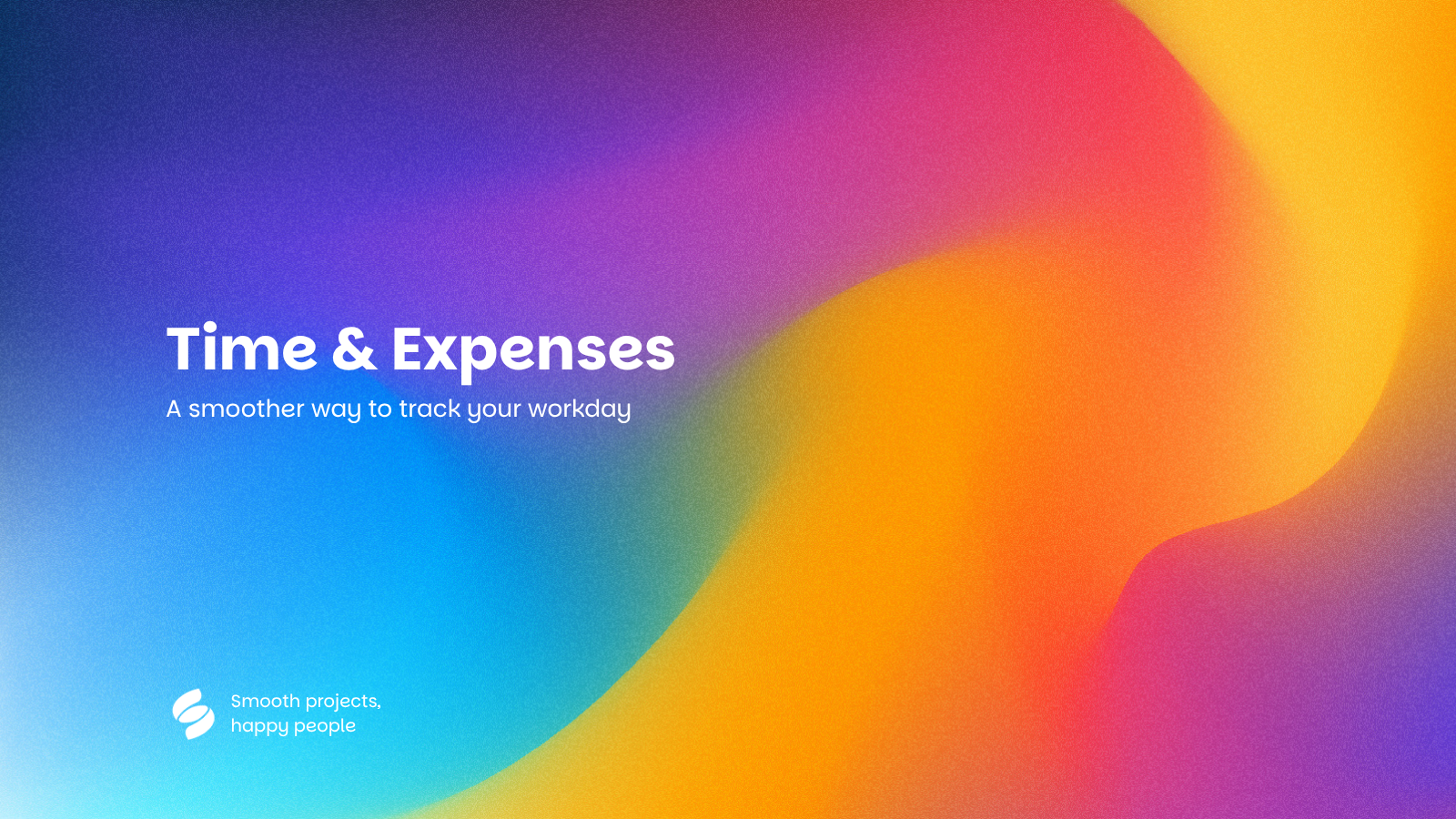
We’re excited to introduce the next improvement in Severa’s new Beta Experience, making your daily work smoother and more intuitive than ever.
With this release, you can copy, edit, and review your daily entries more efficiently, supported by smart suggestions and a redesigned interface.
Everything you need to manage your work hours is now in one place.
You can now manage your time and expenses more seamlessly within the same view without switching back and forth between different screens.
This update brings more clarity, efficiency, and control to your everyday work tracking experience.
Test the new day view and discover how effortless time tracking can be!
.png)
We’re excited to introduce the next major part of Severa’s new Beta Experience: Travel Expenses.
This release makes travel-related costs more visible in the Time & Expenses view, allowing you to conveniently manage daily allowances, mileage, and other travel expenses directly within your day view.
Travel-related expenses are now fully integrated into the same view where you record your working hours.
You no longer need to switch between different tools or views, as everything now happens in the same place where your daily work takes place.
This release makes expense reporting faster, clearer, and more consistent across all your projects.
With this beta release, you can add, edit, and view travel-related expenses directly in the day view, making expense tracking faster, simpler, and part of your everyday workflow.
Your feedback drives the next steps of Severa’s Beta Experience.
You may occasionally see short in-app surveys that help us refine future iterations, including approval flows and full travel reimbursement reporting.
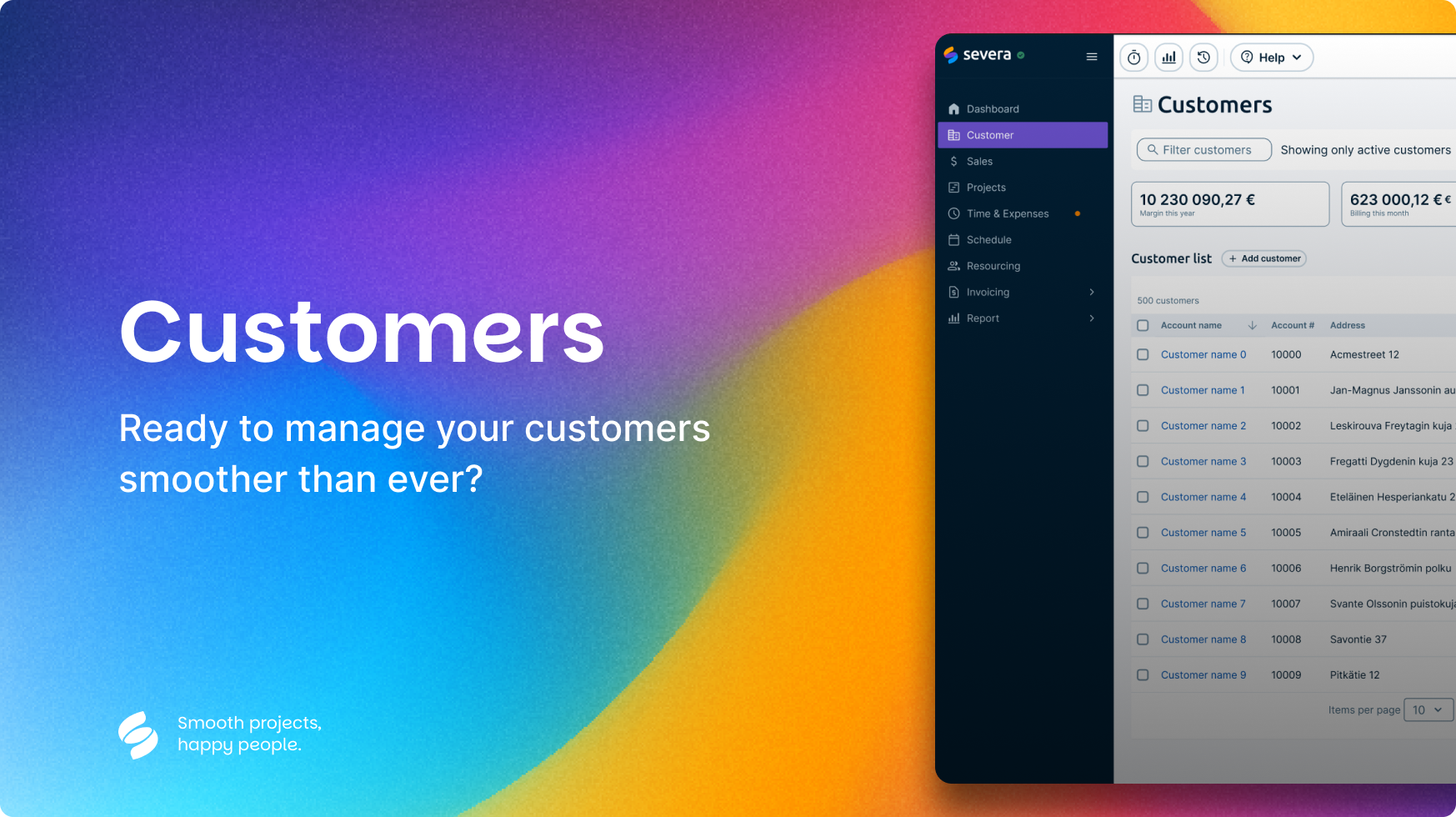
We're proud to introduce the first release of Severa’s new Customers module – the core of every professional services business. This Beta brings a cleaner, faster way to manage and interact with your customer data.
This our first and critical step toward a smoother customer management experience in Severa. With the new experience, you get:
Why not see the overview of changed things here?

We’re excited to roll out the very first part of Severa’s new Beta Experience – starting with Time & Expenses.
Designed with clarity, speed, and daily usability in mind, this initial release gives you everything you need to track your workday without the clutter.
Here's what Beta users can now do:
You'll also see clear status messages if:
Features in this release are mostly already existing functionalities in the current Severa, but built & designed better.
This release also introduces a redesigned Severa UI, aimed at modernizing and simplifying your experience:
More detailed go-through of our updated visuals will be shared in the following release notes.
This Beta version isn’t just a redesign. It’s a cleaner, faster, and more focused way to manage your day — one that lays the foundation for the full Time & Expenses experience. We’ve kept only what’s essential so that you can work quicker and smarter.
As part of the Beta group, you’ll occasionally see quick surveys pop up. These help us learn fast and iterate even faster — so your feedback directly shapes what comes next.